In questo caldo primo sabato del mese di luglio, non manca una ricca raccolta di aggiornamenti software per smartphone Android e altri dispositivi: nella fattispecie, gli smartphone fanno tutti capo a due soli produttori — Samsung e OnePlus —, ma ci sono anche novità interessanti in ambito smartwatch e altro. Senza ulteriori indugi, andiamo subito a scoprire le novità di questi nuovi update software.
Indice:
Samsung Galaxy A53, A33, A32, Z Fold3, Fold, M11, S20 Watch4: le novità degli aggiornamenti
I dispositivi Samsung presenti in questa raccolta sono tanti e vari, la lista degli smartphone comprende: Samsung Galaxy A53 5G, Samsung Galaxy A33 5G, Samsung Galaxy A32, Samsung Galaxy Z Fold3 5G, Samsung Galaxy Fold, Samsung Galaxy S20, Samsung Galaxy S20+, Samsung Galaxy S20 Ultra, Samsung Galaxy M11; va poi segnalata una nuova release beta della One UI Watch 4.5.
Partiamo dagli smartphone:
- Samsung Galaxy A53 5G (ecco la nostra recensione) sta ricevendo le patch di sicurezza di giugno 2022 — per maggiori dettagli, visitate il nostro articolo dedicato — in Europa, Italia compresa. Il modello SM-A536B sta ricevendo il firmware A536BXXU2AVF2. Dovrebbero essere presenti anche miglioramenti per la fotocamera e di stabilità.
- Samsung Galaxy Z Fold3 5G (ecco la nostra recensione). sta ricevendo la SMR del mese scorso con la versione firmware F926BXXU1CVF1, già disponibile in Europa. Si tratta del secondo aggiornamento di giugno e porta altri bug fix e miglioramenti di stabilità e prestazioni.
- Samsung Galaxy Fold sta ricevendo le patch di sicurezza di giugno a partire dal Brasile, con la versione firmware F900FXXU6HVF3 che porta anche miglioramenti di stabilità e fix di bug.
- Samsung Galaxy A33 5G sta ricevendo lo stesso aggiornamento in vari Paesi europei, tra cui l’Italia. Il firmware A336BXXU2AVF2 porta anche miglioramenti di stabilità e fix di bug.
- Lo stesso aggiornamento è in distribuzione anche per tutta la serie Samsung Galaxy S20, con particolare riferimento ai modelli US, dove arriva il firmware G98xU1UES2FVE5.
- Samsung Galaxy M11 riceve l’unico major update del lotto: il roll out della versione M115FXXU3CVF6 è in corso in Vietnam e in un colpo solo arrivano Android 12, One UI 4.1 e le patch di sicurezza di giugno 2022. Il portato completo delle novità è ancora sconociuto, perché il sito ufficiale non è stato ancora aggiornato.
- Samsung Galaxy A32 (4G) batte tutti sul tempo e sta già ricevendo le patch di sicurezza di luglio 2022. La segnalazione arriva dal forum ufficiale e si riferisce alla Corea del Sud, con la versione A325NKSU1BVF2 che arriva in un file OTA da quasi 1 GB. Il roll out non è ancora partito per il modello internazionale 5G, né Samsung ha ancora dettagliato la nuova SMR.
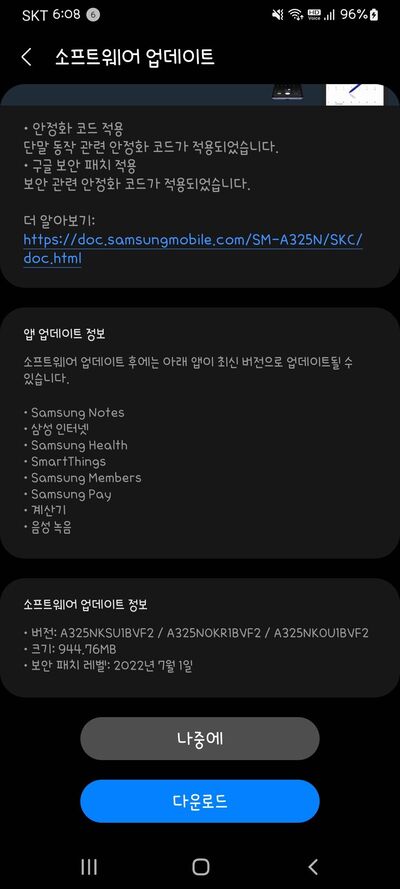
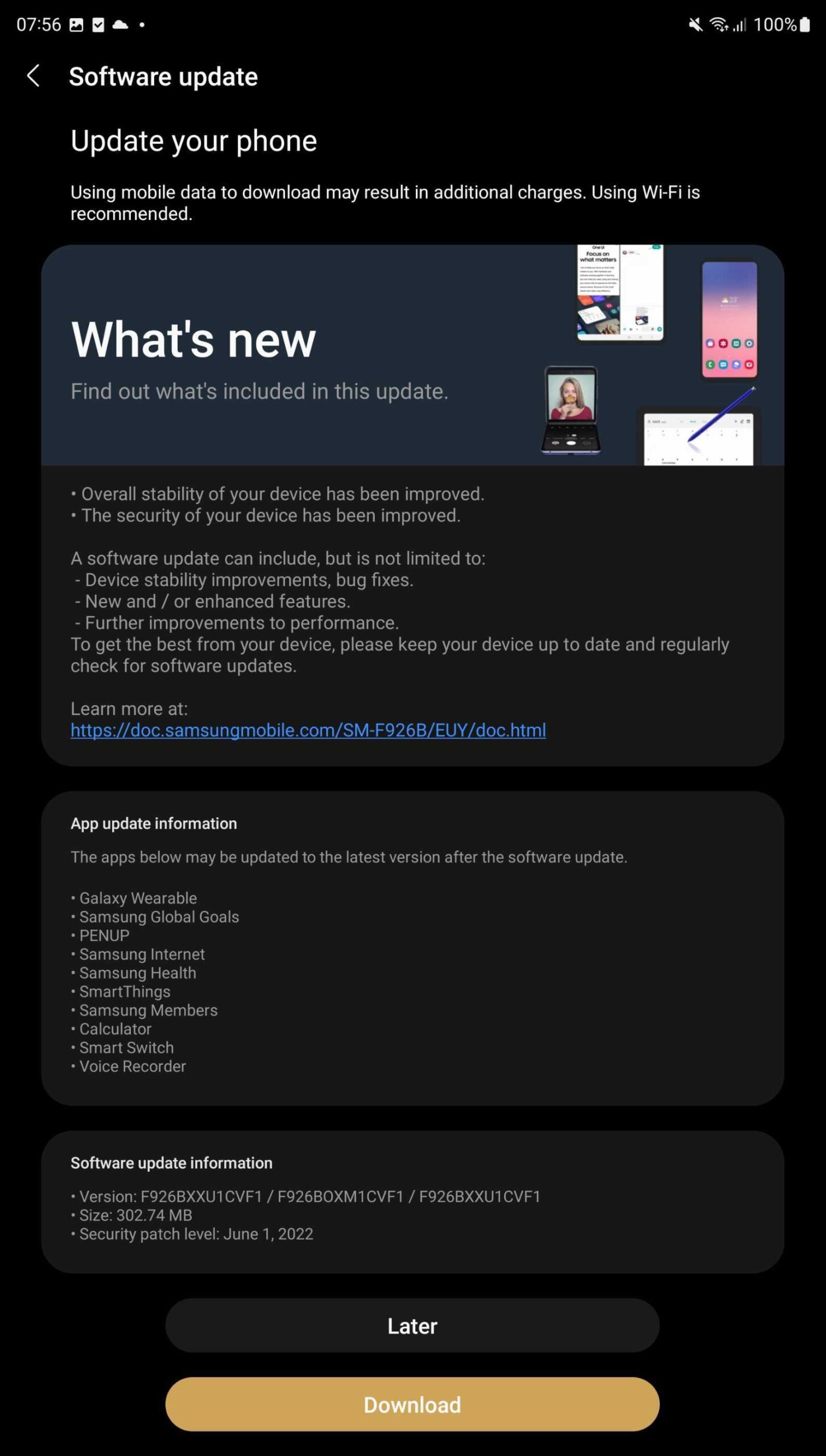
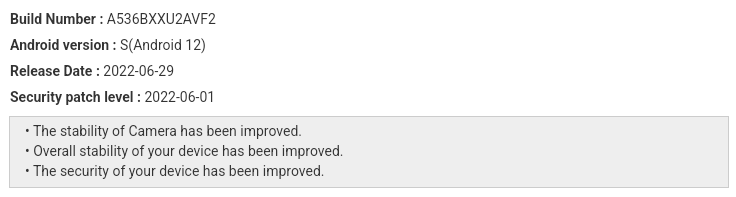
Passando agli smartwatch, vi abbiamo già parlato della One UI Watch 4.5 Beta sui Samsung Galaxy Watch4 (ecco la nostra recensione) e ieri è stata pure avvistata. Ebbene, adesso il produttore sta distribuendo la terza beta dell’aggiornamento con base Wear OS 3.5, dunque lo sviluppo va a gonfie vele. La versione R8**XXU1ZVFA contiene numerosi miglioramenti e fix, di seguito la lista completa dal sito ufficiale e uno screenshot da Reddit:
□ Bugs that have been fixed
– Improving Watchface GUI
– Fixed restore problem after Tile backup
– Fixed SysUI crash problem when pushing Home button during scrolling
– Fixed Music Bixby malfunction problem
– Improving wearing detection accuracy
– Improving usability of Alarm, Stopwatch, Timer, and World Clock
– Stabilizing touch performance
– Improving power consumption caused by Buds auto switch communication
– Improving performance of automatic exercise
– Improving recognition rate of Wrist up when bicycle exercise
– Fixed BT connection problem when running gallery app
– Other improvements are applied.
Contestualmente, il plugin Watch4 Manager si aggiorna alla versione 2.2.11.22063011.
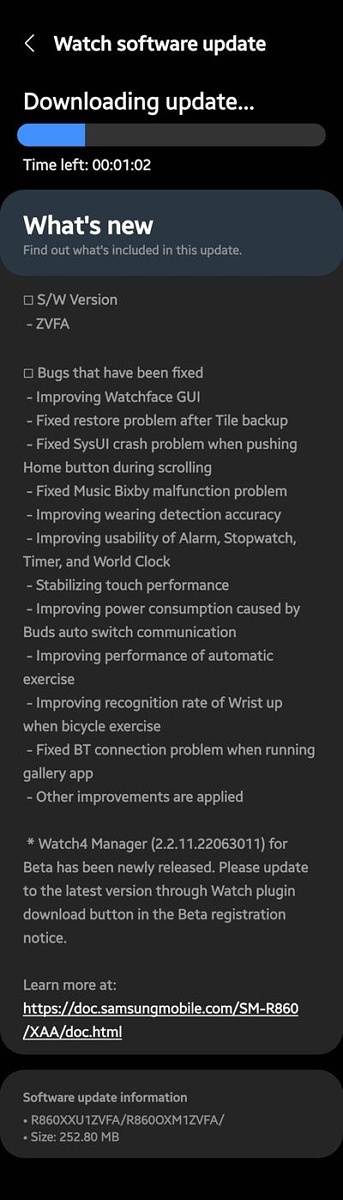
OnePlus 7, 7 Pro, 7T, 7T Pro, Nord CE: le novità degli aggiornamenti
Ben cinque smartphone OnePlus figurano in questa raccolta, per tutti quanti si parla di OxygenOS 12 con base Android 12, tuttavia per nessuno c’è un aggiornamento stabile da installare. Tutte le informazioni arrivano dal forum ufficiale di OnePlus.
OnePlus Nord CE 5G (ecco la nostra recensione), OnePlus 7, OnePlus 7 Pro, OnePlus 7T e OnePlus 7T Pro stanno ricevendo la OxygenOS 12 Open Beta 1. Con riguardo agli ultimi quattro, il produttore richiede di accertarsi di avere la versione 11.0.7.1. o 11.0.8.1 prima di procedere all’installazione.
Premesso che non manca una lista di problemi noti, ecco il changelog ufficiale per OnePlus 7, 7 Pro, 7T e 7T Pro:
- System
- Newly added Smart Battery Engine, a feature that prolongs your battery life based on smart algorithms and biomimetic self-restoration technology
- Redesigns app icons using new materials to give more depth and a greater sense of space and texture to the icons
- Revamps the page layout based on the principle of reducing visual noise and optimizes the presentation of text and color to make key information stand out
- Optimized desktop icons with improved textures, by using a design inspired by brand-new materials and uniting lights and layers
- Optimized spam block rules: Adds a rule for blocking MMS messages
- Games
- Newly added the HyperBoost end-to-end frame rate stabilizer
- Newly added Voice effect preview to allow you to record your voice effect or check your voice effect in real time
- Dark mode
- Dark mode now supports three adjustable levels, bringing a more personalized and comfortable user experience
- Shelf
- New additional style options for Cards, making data contents more visual and easier to read
- Newly added access to OnePlus Scout in Shelf, allowing you to search multiple contents on your phone, including Apps, Settings, Media Data, etc
- Work Life Balance
- Work Life Balance feature is now available to all users, allowing you to effortlessly switch between Work and Life mode via quick settings
- WLB 2.0 now supports automatic Work/Life mode switching, based on specific locations, Wi-Fi network, and time, also bringing customized App notification profiles according to the personalization
- Gallery
- Gallery now allows you to switch between different layouts with a two-finger pinch gesture, intelligently recognizing the best-quality pictures, and cropping the thumbnail based on the content, making the gallery layout more pleasing
- Canvas AOD
- Canvas AOD brings you new diverse styles of lines and colors, for a more personalized lock screen experience with inspiring visuals
- Newly added multiple brushes and strokes and support for color adjustment
- Optimized software algorithm and improved face recognition to better identify the features and skin color of different figures
- Accessibility
- Optimized categorization of functions by grouping them into vision, hearing, interactive actions, and general
- TalkBack supports more system apps including Photos, Phone, Mail, and Calendar.
La lista delle modifiche di OnePlus Nord CE 5G è più breve e comprende:
- System
- Optimized desktop icons with improved textures, by using a design inspired by brand-new materials and uniting lights and layers
- Optimized AI System Booster to 2.1 to support the system to run smoothly even when the load is high
- Dark mode
- Newly added three adjustable levels, bringing a more personalized and comfortable user experience
- Shelf
- Newly added style options for Cards, making data contents more visual and easier to read
- Newly added access to OnePlus Scout in Shelf, allowing you to search multiple contents on your phone, including Apps, Settings, Media Data, etc
- Newly added OnePlus Watch Card in Shelf, to easily glance at your health status
- Work Life Balance
- Newly added Work Life Balance feature, allowing you to effortlessly switch between Work and Life mode via quick settings
- Newly supported automatic Work/Life mode switching, based on specific locations, Wi-Fi network, and time, also bringing customized App notification profiles according to the personalization
- Gallery
- Newly supported switching between different layouts with a two-finger pinch gesture, intelligently recognizing the best-quality pictures, and cropping the thumbnail based on the content, making the gallery layout more pleasing
- Canvas AOD
- Newly added diverse styles of lines and colors, for a more personalized lock screen experience with inspiring visuals
- Newly added multiple brushes and strokes and support for color adjustment.
NVIDIA Shield TV: le novità dell’aggiornamento
Passando ad NVIDIA, giusto questa mattina vi abbiamo parlato del connubio tra Samsung Gaming Hub e GeForce NOW, dunque qui vediamo solo la nuova Software Experience Upgrade 9.1 rilasciata per i dispositivi Shield TV.
L’Experience Upgrade 9.1 include molti miglioramenti e altrettanti bug-fix; quanto alle novità, spiccano la Game Mode sulle TV supportate, una nuova night listening mode (solo HDMI audio) e l’AI upscaling a 60Hz HDR10 su the SHIELD Pro. Per tutti i bug fix vi rimandiamo al sito ufficiale, qui ecco solo i miglioramenti:
- Adds support to automatically enable game mode on supported TVs (ALLM)
- Adds night listening mode (HDMI audio only)
- Adds option specify network workgroup when connecting to SHIELD over local network
- Adds option to create your own password when connecting to SHIELD over local network
- [SHIELD Pro 2019] Adds AI upscaling support for 60Hz HDR10 video
- [SHIELD Remote 2019] Adds option to only wake SHIELD with power button or NETFLIX button
- [Game Controllers] Adds option to only wake SHIELD with logo button
- Adds option to match uncompressed audio with Dolby reference volume levels
- Adds option to disable displaying HDR/Dolby Vision content
- Adds notification when app uses microphone.
Come aggiornare dispositivi Samsung, OnePlus e NVIDIA Shield TV
Non i modelli elencati sono disponibili in Europa, ma se li possedete potete verificare manualmente la presenza di aggiornamenti in questo modo:
- per i Samsung, “Impostazioni > Aggiornamenti software > Scarica e installa“;
- per Nvidia Shield TV, “Impostazioni > Informazioni > Aggiornamento di sistema“;
- per i OnePlus, i passaggi da seguire sono questi:
- Scaricare l’ultima versione della ROM disponibile (qui, qui e qui).
- Copiare il pacchetto nella memoria interna dello smartphone.
- Entrare in “Impostazioni > Sistema > Aggiornamento software“, toccare l’icona in alto a destra, selezionare “Aggiornamento locale”, individuare il file corretto e attendere il completamento dell’installazione.
- Per la procedura di rollback, vi rimandiamo alla guida ufficiale (qui, qui e qui).
Leggi anche: In attesa di Samsung tocca a ASUS, Google e Xiaomi in #NewSmartphone di Luglio

