Google ha da poco avviato il rilascio della beta 5 di Android 14, la prossima versione del sistema operativo del robottino verde che adesso come non mai è vicinissimo al rilascio in forma stabile.
La nuova (e probabilmente ultima) versione in anteprima di Android 14 arriva a circa un mese di distanza dalla precedente beta 4 (e a circa due settimane dalla beta 4.1) e può essere installata su tutti gli smartphone Made by Google compatibili, ovvero dal Google Pixel 4a 5G in avanti, e sul Pixel Tablet. Scopriamo tutti i dettagli.
Indice:
Google rilascia la beta 5 di Android 14
Prosegue la fase di avvicinamento al rilascio di Android 14, la prossima versione di Android che verrà rilasciata in forma stabile da Google nelle prossime settimane (probabilmente all’inizio del mese di settembre).
Il rilascio delle patch di agosto per tutti i Pixel supportati (che eseguono Android 13) dello scorso lunedì, aveva anticipato il fatto che non avremmo assistito al rilascio della versione stabile di Android 14 entro breve (anche perché le problematiche non risolte erano ancora molte, testimoniate anche da una lunga lista di fix che accompagnava il rilascio della beta 4.1, una vera e propria “patch correttiva”).
La nuova beta 5, il cui rilascio è stato avviato da pochi minuti su tutti i Pixel compatibili degli utenti registrati al programma Android Beta, continua il processo di finalizzazione e ottimizzazione del sistema operativo e si configura come una vera e propria “Release Candidate” (una build candidata al rilascio in forma stabile): tutto dipenderà dal feedback dei beta tester, elemento cruciale in questa fase.
Al netto di ciò, la nuova build rilasciata da Google è la UPB5.230623.003 e offre le patch di sicurezza aggiornate ad agosto 2023 (le stesse che attualmente troviamo sui Pixel aggiornati ad Android 13) e dimostra il fatto che il team di sviluppo stia cercando di fare le cose con calma per arrivare “pronta” al rilascio in forma stabile.
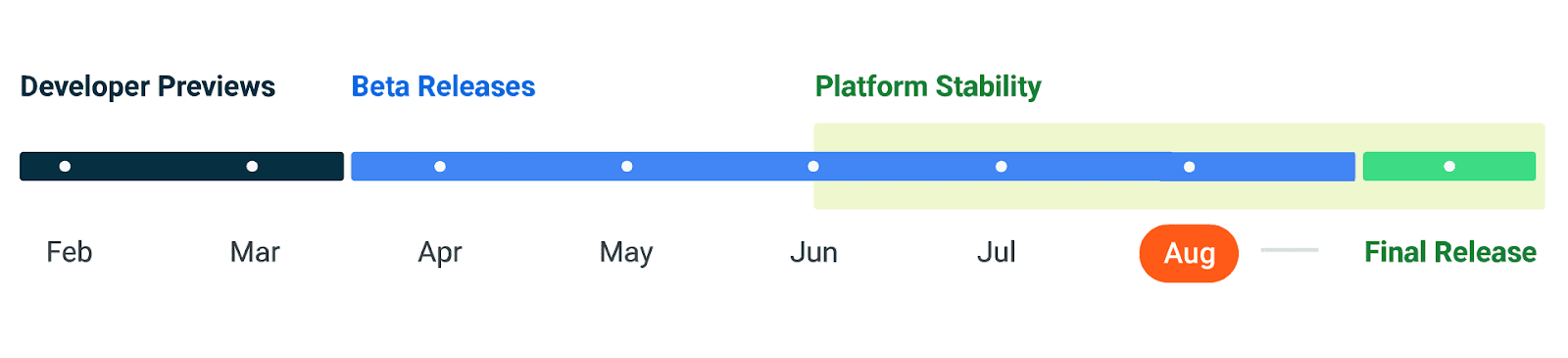
Le note di rilascio
Ad accompagnare il rilascio della beta 5 di Android 14, Google ha pubblicato un post sul blog ufficiale degli sviluppatori Android, sottolineando il fatto che si tratti della terza versione in anteprima dopo la stabilità della piattaforma e suggerendo agli sviluppatori di finalizzare la fase di test sulla compatibilità e pubblicare qualsiasi cambiamento necessario, dato che il rilascio della prossima versione di Android è dietro l’angolo.
Prima di passare alle vere e proprie note di rilascio, vi riportiamo le parole di David Burke, Vicepresidente della divisione Engineering di Android presso Google:
Mancano ormai poche settimane al rilascio ufficiale di Android 14 e oggi vi presentiamo la Beta 5, l’ultimo aggiornamento programmato nel nostro programma beta di Android 14. È l’ultima possibilità per assicurarti che le tue app siano pronte e fornire un feedback prima che gli utenti non beta inizino a ricevere Android 14. Per consentirti di testare le tue applicazioni su dispositivi con più fattori di forma, la Beta 5 è disponibile anche per Pixel Tablet e Pixel Fold, in aggiunta al resto della famiglia Pixel supportata e all’emulatore Android.
Di seguito, invece, riportiamo le note di rilascio corredate alla nuova versione in anteprima. Esse si concentrano principalmente sull’illustrare i problemi risolti:
Top resolved issues
Android 14 Beta 5 resolves the top issues that are described in the following sections and includes fixes for some issues that are not noted here.
- Fixed an issue where after unlocking a device using a PIN, TalkBack provides incorrect audio.
- Fixed an issue where Wi-Fi scanning was consuming too much battery.
- Fixed an issue where some pictures would glitch with extra shadow blocks.
- Fixed an issue where in some cases, the fingerprint sensor icon wouldn’t appear as expected.
- Fixed an issue where voice over Wi-Fi wasn’t enabled by default.
- Fixed an issue on Pixel Fold devices where the device loses antenna ranging session information and cannot recover it.
- Fixed an issue where an extraneous white bar would appear in some apps.
- Fixed a background color issue with the UI used to add a shortcut to the home screen.
- Fixed a launcher issue that was causing frequent crashes and other quality issues.
- Fixed an issue on Pixel tablets where user interaction during the transition from screen saver to low-light clock causes a SysUI crash.
- Fixed a Pixel Fold issue where tapping would fail to wake the device.
- Fixed a Pixel Fold issue where the system buttons would have inconsistent positions after folding and unfolding.
- Fixed an issue causing SysUI crashes when removing an app pair in landscape.
- Fixed an issue the launcher doesn’t fully render after setup.
- Fixed an issue where the system displayed an incorrect mobile connection type.
- Fixed an issue where navigating back to exit an app leads to users no longer being able to open the app.
- Fixed an issue where wallpaper previews were sometimes blank.
- Fixed an issue where the system theme changes from yellow to pink after rebooting.
- Fixed an overscroll issue with ScrollView.
- Fixed an issue where certain color palettes were difficult to see when the lock screen was activated.
- Fixed an issue where users couldn’t enable battery sharing if a work profile exists on the device.
- Fixed an issue where a tablet screen inappropriately turns off when docked.
- Fixed an issue where the device policy manager was preventing notifications from appearing.
- Fixed an issue where group notifications couldn’t be expanded.
- Fixed an issue where the lockscreen didn’t properly display the clock.
- Fixed various camera issues that were causing crashes and reductions in quality.
- Fixed an issue with power consumption during video playback.
- Fixed a Weather clock rendering issue.
- Fixed an issue where the lock screen customization preview didn’t match the end result.
- Fixed an issue that was causing the wallpaper selection screen to crash.
- Fixed an issue where Pixel devices weren’t connecting with some routers.
- Fixed a toast search result issue where the color was too similar with the background color.
- Fixed an issue where tapping a notification before using facial unlock does not open the notification.
- Fixed an issue on Pixel Fold where two clocks were displayed at the same time when in widescreen.
- Fixed an issue where widgets would overlap and stack incorrectly.
- Fixed an issue where closing the PiP window doesn’t stop YouTube playback.
- Fixed an issue with switching call audio sources.
- Fixed an issue where after unlocking a device, only the background appears.
- Fixed an issue with dragging folders to remove them.
Per maggiori informazioni, vi rimandiamo al post dedicato, pubblicato dal team di sviluppo di Android sul blog ufficiale Android Developers Blog. Qualora siate interessati a conoscere i problemi noti ancora irrisolti, vi rimandiamo alla pagina dedicata.
Come installare la beta 5 di Android 14
A differenza delle Developer Preview, la cui installazione avveniva manualmente, e allo stesso modo delle precedenti beta, la nuova beta 5 di Android 14 può essere installata registrando al programma Android Beta uno degli smartphone e tablet compatibili:
- Google Pixel 4a 5G (Bramble)
- Google Pixel 5 (Redfin)
- Google Pixel 5a (Barbet)
- Google Pixel 6 (Oriole)
- Google Pixel 6 Pro (Raven)
- Google Pixel 6a (Bluejay)
- Google Pixel 7 (Panther)
- Google Pixel 7 Pro (Cheetah)
- Google Pixel 7a (Lynx)
- Google Pixel Fold (Felix)
- Google Pixel Tablet (Tangopro)
Per registrare il proprio smartphone in modo da potere ricevere la beta 5 di Android 14, basterà raggiungere la pagina dedicata al programma Android Beta (raggiungibile tramite questo link), raggiungere la sezione “I tuoi dispositivi idonei”, cliccare su “Registra” e accettare termini e condizioni per partecipare al programma. In questo modo, lo smartphone registrato riceverà la beta 5 di Android 14 come se fosse un normalissimo aggiornamento tramite OTA, installabile attraverso il percorso “Impostazioni > Sistema > Aggiornamento di sistema” (la stessa cosa avviene nel caso in cui siate già registrati al programma).
Ai seguenti link potrete trovare invece le factory images (qui) e i file OTA (qui) per tutti i dispositivi, utili per procedere eventualmente con l’installazione manuale.
Potrebbero interessarti anche: Recensione Google Pixel 7 Pro: lo smartphone premium da prendere senza fare un mutuo e Recensione Google Pixel 7: ha tutto ciò che serve, anche un prezzo onesto

