I possessori degli smartphone delle serie OnePlus 7 e OnePlus 7T hanno dovuto pazientare fin troppo, ma finalmente la loro attesa è stata ripagata: anche se in colpevole ed enorme ritardo — tanto per dare un po’ di contesto, Android 13 è già disponibile in versione stabile e il loro successore più recente OnePlus 10 Pro è stato il primo smartphone Android a riceverlo con tanto di OxygenOS 13 —, è partito il roll out degli aggiornamenti comprensivi di Android 12 e della corrispondente versione della OxygenOS per i quattro modelli di punta della casa cinese del 2019.
Serie OnePlus 7 e 7T: le novità degli aggiornamenti
I quattro modelli di cui parliamo in questa sede sono, dunque, OnePlus 7, OnePlus 7 Pro, OnePlus 7T e OnePlus 7T Pro; dal momento che si tratta di smartphone risalenti a tre anni fa, non è esattamente sconvolgente trovarli in fondo alla lista per ricevere i nuovi aggiornamenti software, anche se in questo caso parliamo del major update dello scorso anno la cui distribuzione è partita solo ora, mesi dopo il rilascio ufficiale della versione di Android successiva.
I possessori dei quattro smartphone avevano dovuto attendere fino a luglio 2022 per la OxygenOS 12 Open Beta 1, con la seconda beta rilasciata il mese successivo e adesso i tempi sono finalmente maturi per l’aggiornamento stabile. Il nuovo major update porta in dote una lunga lista di miglioramenti in un file OTA che per i partecipanti al programma Open Beta è chiaramente di dimensioni ridotte (circa 250 MB) rispetto a chi attendeva pazientemente nel ramo stabile. Detto che per tutti e quattro c’è Android 12 con la OxygenOS 12.1, i numeri di build sono H.28 per OnePlus 7 e 7 Pro e F.16 per OnePlus 7T e 7T Pro, mentre le patch di sicurezza sono ferme ad agosto 2022. Per i più curiosi, ecco il changelog completo dell’aggiornamento:
- System
- Newly added Smart Battery Engine, a feature that prolongs your battery life based on smart algorithms and biomimetic self-restoration technology
- Redesigns app icons using new materials to give more depth and a greater sense of space and texture to the icons
- Revamps the page layout based on the principle of reducing visual noise and optimizes the presentation of text and color to make key information stand out
- Optimized desktop icons with improved textures, by using a design inspired by brand-new materials and uniting lights and layers
- Optimized spam block rules: Adds a rule for blocking MMS messages
- Games
- Newly added the HyperBoost end-to-end frame rate stabilizer
- Newly added Voice effect preview to allow you to record your voice effect or check your voice effect in real time
- Dark mode
- Dark mode now supports three adjustable levels, bringing a more personalized and comfortable user experience
- Shelf
- New additional style options for Cards, making data contents more visual and easier to read
- Newly added access to OnePlus Scout in Shelf, allowing you to search multiple contents on your phone, including Apps, Settings, Media Data, etc
- Work Life Balance
- Work Life Balance feature is now available to all users, allowing you to effortlessly switch between Work and Life mode via quick settings
- WLB 2.0 now supports automatic Work/Life mode switching, based on specific locations, Wi-Fi network, and time, also bringing customized App notification profiles according to the personalization
- Gallery
- Gallery now allows you to switch between different layouts with a two-finger pinch gesture, intelligently recognizing the best-quality pictures, and cropping the thumbnail based on the content, making the gallery layout more pleasing
- Canvas AOD
- Canvas AOD brings you new diverse styles of lines and colors, for a more personalized lock screen experience with inspiring visuals
- Newly added multiple brushes and strokes and support for color adjustment
- Optimized software algorithm and improved face recognition to better identify the features and skin color of different figures
- Accessibility
- Optimized categorization of functions by grouping them into vision, hearing, interactive actions, and general
- TalkBack supports more system apps including Photos, Phone, Mail, and Calendar
Come testimoniano gli screenshot seguenti, numerosi utenti del forum ufficiale stanno già segnalando l’arrivo dell’update.
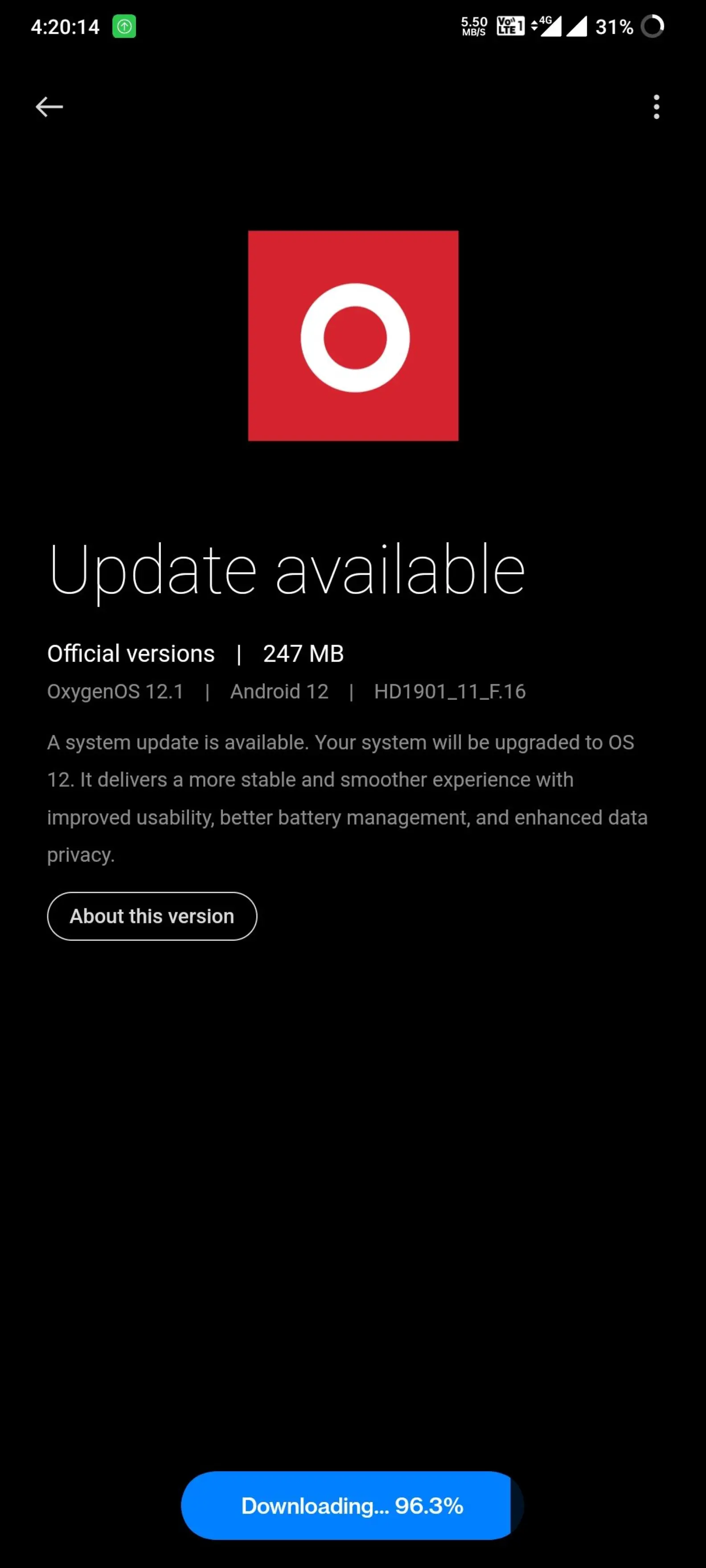
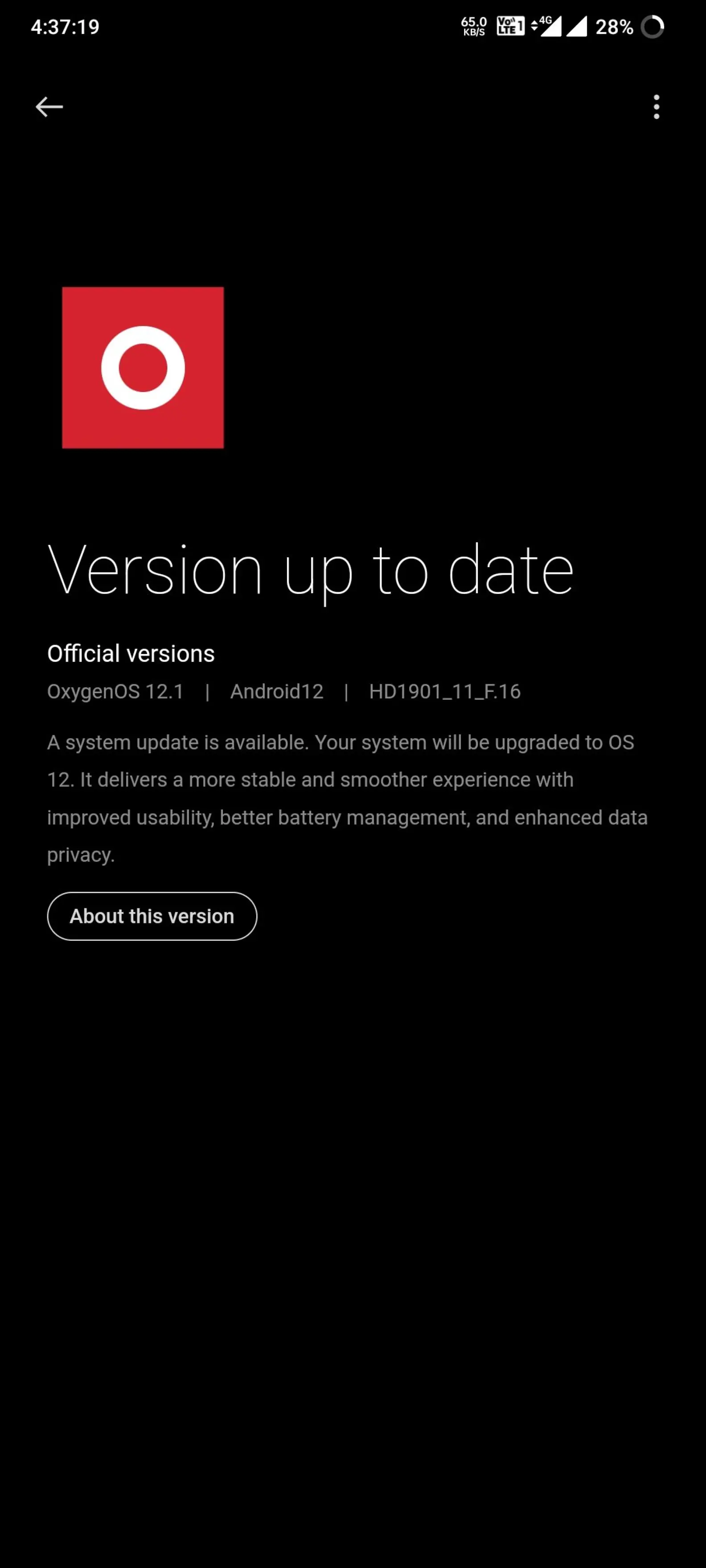
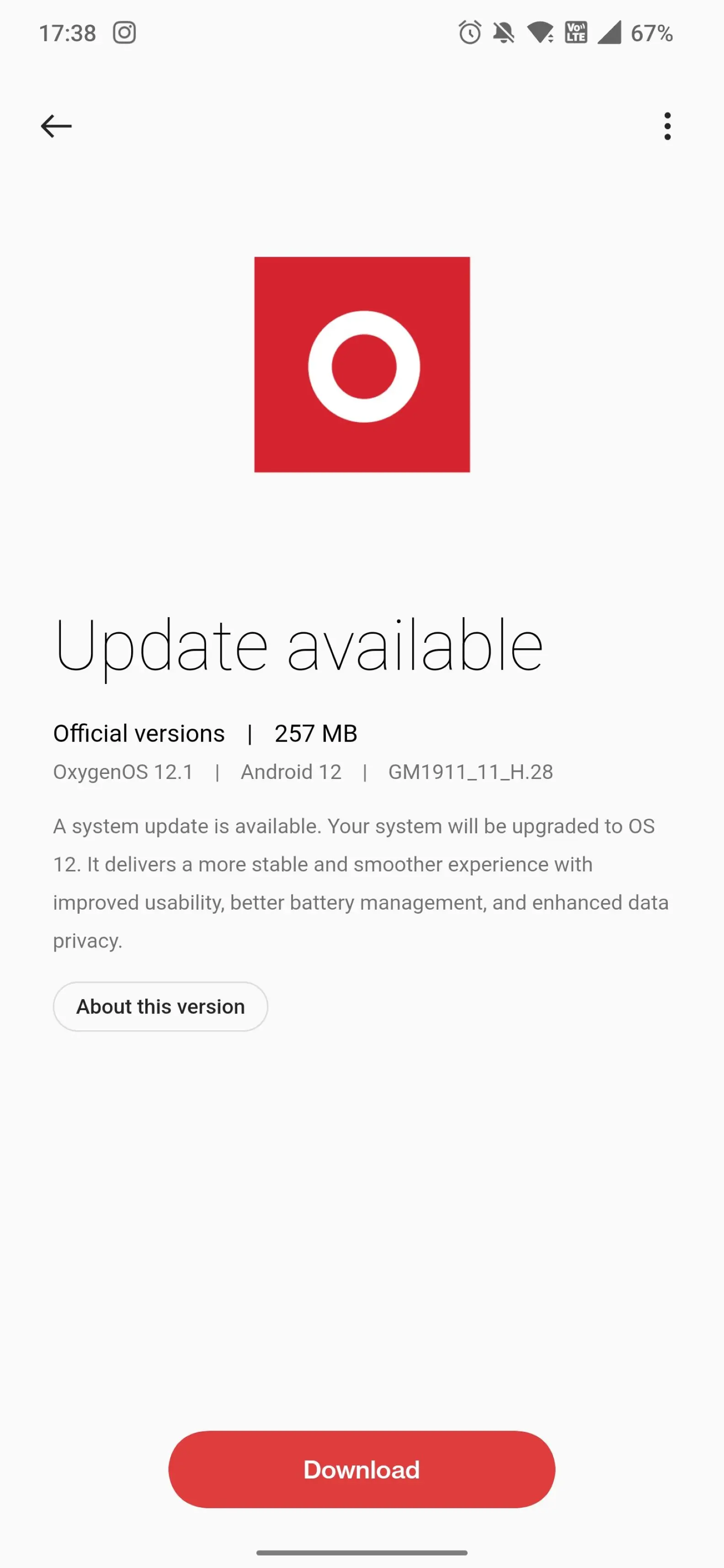
Come aggiornare le serie OnePlus 7 e 7T
Le prime segnalazioni arrivano dall’India, ma il roll out è già globale, dunque i possessori dei OnePlus 7 e 7T possono già verificare la presenza dell’aggiornamento tramite il percorso “Impostazioni > Sistema > Aggiornamento software“.
Leggi anche: migliori smartphone OnePlus del mese

