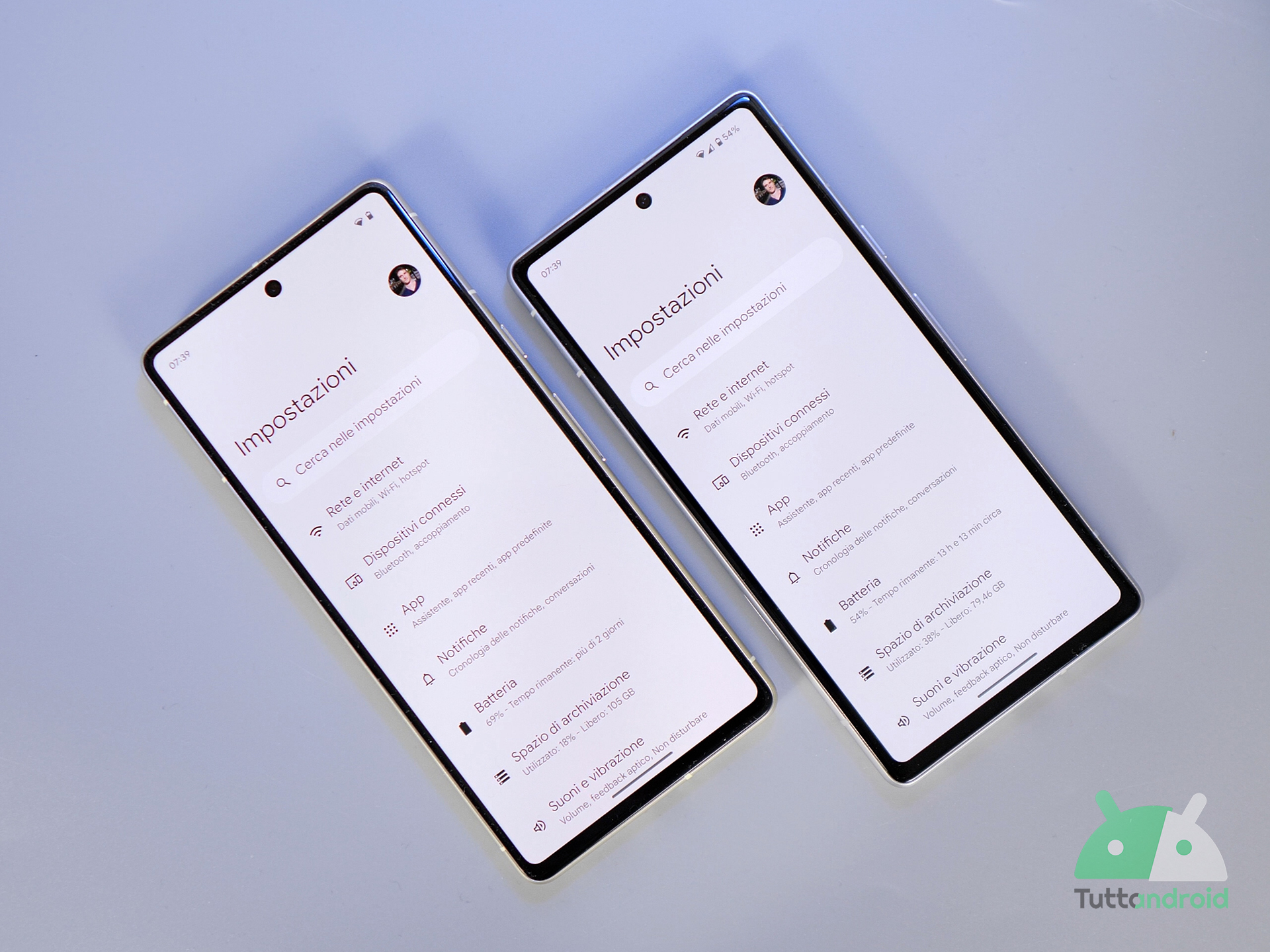Google ha dato il via al rilascio delle nuove patch di sicurezza del nuovo mese per i suoi smartphone Pixel, in questo caso aggiornate appunto al mese di ottobre 2023 rispettando le tempistiche solite a cui ormai ci ha abituato da anni.
Le nuove patch di sicurezza di ottobre sono disponibili tramite OTA e factory image per gli smartphone del gigante di Mountain View supportati, vale a dire per Google Pixel 4a 5G, Google Pixel 5, Google Pixel 6, Google Pixel 6 Pro, Google Pixel 6a, Google Pixel 7, Google Pixel 7a, Google Pixel Tablet, Google Pixel Watch, Google Pixel Fold e Google Pixel 7 Pro.
Novità per i Google Pixel
Tra le novità degne di nota, fra i tanti miglioramenti della stabilità e delle prestazioni e le nuove patch di sicurezza, dobbiamo sottolineare l’introduzione di alcuni specifici fix volti a migliorare alcune parti di sistema. Le novità, come ogni mese, finiscono qui e sono visionabili nei bollettini raggiungibili coi link sottostanti:
- General improvements for stability or performance with certain system apps
- Fix for issue occasionally causing audio crashes *[1]
- Fix for issue causing device to reboot in certain conditions *[2]
- General improvements for charging and battery usage
- Additional improvements for face unlock stability in certain conditions *[3]
- Fix for issue frequently preventing access to Face Unlock in Settings *[4]
- General improvements for fingerprint recognition and response in certain conditions *[5]
- Fix for issue causing Bluetooth to stop functioning under certain conditions
- Fix for issue occasionally causing device to reboot when paired with keyboard *[5]
- Fix for issue causing certain Bluetooth devices to disconnect under certain conditions *[6]
- Fix for issue causing music to not sound smoothly when played over certain Bluetooth devices or accessories *[2]
- Fix for issue occasionally preventing audio from playing over certain headphones *[6]
- Fix for issue occasionally preventing connection with certain Bluetooth devices or accessories *[7]
- Fix for issue causing the Bluetooth icon to not show as connected on the Pixel Watch
- General improvements for charging and battery usage when Bluetooth is on *[8]
- Fix for issue occasionally causing camera to have delayed launch with Quick Tap
- General improvements for camera stability under certain conditions *[9]
- Fix for issue preventing Bluetooth tethering from being enabled *[6]
- General improvements for network connectivity *[10]
- Fix for issue causing touch highlights to look faint in certain apps *[6]
- Fix for issue occasionally causing display to freeze in certain apps *[3]
- Fix for issue preventing display from waking *[1]
- Fix for UI artifact while in camera preview during certain conditions *[14]
- General improvements to display stability *[1]
- Fix for issue occasionally preventing device backup from completing
- General improvements to minimize battery impact of backgrounded apps under certain conditions
- Fix for issue causing video playback errors *[10]
- Fix for issue preventing volume button from working *[5]
- General improvements to media stability
- Fix for issue preventing the digital car key to not function properly in certain conditions *[16]
- Fix for issue occasionally causing lock screen to stop responding
- Fix for issue occasionally preventing NFC from triggering *[6]
- Fix for issue causing certain apps to crash when device is rotated *[11]
- Fix for issue causing certain apps to stop responding
- Fix for issue causing device to restart on its own *[3]
- General improvements for system stability and performance in certain conditions
- General improvements for system stability during device setup
- Fix for issue occasionally causing calls to ring even when Do Not Disturb mode is enabled
- Fix for issue occasionally causing the phone number to show up as Unknown on the About Phone page
- Fix for issue occasionally preventing eSIM from activating in certain conditions *[10]
- Fix for issue occasionally causing handover from WiFi calling to VoLTE to not work properly *[10]
- Fix for issue occasionally disabling the ability to disconnect a call
- Fix for issue occasionally occurring after inserting a SIM card
- Fix for issue where calls are not logged properly in call history in certain conditions
- General improvements for network connection stability and performance in certain conditions
- Fix for issue occasionally causing apps to open when unlocking the phone with a fingerprint *[3]
- Fix for issue occasionally causing a black bar to appear on the lock screen after interacting with the Google Home app *[12]
- Fix for issue occasionally causing color theme to not match with the selected wallpaper
- Fix for issue occasionally causing home screen icons to appear invisible
- Fix for issue occasionally causing media player to be display stretched intermittently *[13]
- Fix for issue occasionally causing sharesheet to not function properly
- Fix for issue occasionally causing the incorrect mobile network icon to be displayed
- Fix for issue occasionally causing the keyboard to dismiss during quick replies for notification messages
- Fix for issue occasionally causing the software update screen to not match the dark theme
- Fix for issue occasionally causing the wallpaper to disappear *[13]
- Fix for issue occasionally occurring when trying to position app icons on the home screen
- Fix for issue occasionally occurring when using the Capture more for scrolling screenshots
- Fix for issue occasionally causing bubbles to not show conversation content
- Fix for issue occasionally causing status bar to be misaligned
- Fix for issue occasionally causing suggested apps to disappear on the external screen *[13]
- Fix for issue occasionally causing the fingerprint icon to show incorrectly
- Fix for issue occasionally causing the messages app icon to not appear on the always-on display *[13]
- Fix for issue occasionally occurring when multi-tasking between work and personal profile apps *[11]
- Fix for issue occasionally occurring when attempting to open clock via the status bar
- Fix for issue occasionally occurring when using button navigation
- Fix for issue occasionally occurring when placing widgets on the home screen in various grid sizes
- Fix for issue occasionally occurring when using Device Controls
- Fix for issue with layouts and animations during transitions in certain conditions
- Fix for issue with notifications appearing out of order
- Fix for issue with notifications not appearing for work profile in certain conditions
- Fix for issue with the notification shade showing the incorrect color theme
- Fix for jank and touch responsiveness in certain conditions
- Fix to improve swipe to home latency in certain conditions
- Fix for issue with transitions between always-on display and lock screen *[13]
- Fix for text issue where the device is being identified as a phone versus a tablet *[12]
- Fix for issue during the quick switching between apps in certain conditions *[15]
- Fix for issue occasionally causing text select to not properly function in the overview layout
- General improvements for performance and stability in certain UI transitions and animations
- Fix for issue occasionally occurring when an incorrect WiFi password is entered
Pixel Security Bulletin – Android Security Bulletin
Come aggiornare i Google Pixel
Le nuove patch di sicurezza di ottobre sono disponibili via OTA e sotto forma di factory image per gli smartphone del gigante di Mountain View supportati, ovvero per tutti i modelli citati in precedenza. State tranquilli nel caso in cui non vi fosse ancora arrivata la notifica del nuovo aggiornamento sul vostro smartphone Pixel perché nelle prossime ore o al massimo entro un paio di giorni l’update raggiungerà tutti i dispositivi compatibili.
Comunque, qualora non voleste aspettare, potete sempre procedere a installarlo manualmente servendovi della factory image o del pacchetto OTA specifico per il vostro modello. I file da scaricare per l’eventuale installazione manuale dell’aggiornamento sono disponibili dai link qui sotto.