Nelle ultime ore Zepp Health, uno dei principali produttori di dispositivi indossabili a livello mondiale, ha rilasciato un nuovo aggiornamento per Amazfit Balance, smartwatch dell’azienda lanciato nel mese di settembre dello scorso anno.
Il dispositivo grazie all’update in questione riceve nuove funzioni e migliorie, beneficiando in particolare del nuovo assistente Zepp Flow; vediamo insieme i dettagli.
Lo smartwatch Amazfit balance riceve un nuovo aggiornamento, arriva l’assistente Zepp Flow
Come anticipato in apertura, nelle ultime ore è iniziata la distribuzione di un nuovo aggiornamento per Amazfit Balance, di cui riportiamo di seguito il changelog completo:
Version Number: 3.17.6.3
Update package size: 18.59MB
What’s new
This update of Amazfit Balance brings you a new optimized version with the following details:
【What’s New】
– Zepp OS 3.5 brings Zepp Flow, an intelligent conversation engine, revolutionizing smartwatches with natural language interactions. It quickly comprehends commands to control watch functions and answer queries such as fitness data, weather, and music control. Currently available only in the US and Canada.
– Offline Map Supported. Download path: Zepp App > Profile > Amazfit Balance > App settings > Map > Add to Device. Access path: Go to watch > Settings > Map > Use during workout > turn on. – Professional global ski maps are now available for download. When near a ski resort and ski mode is activated, the map page will automatically display the ski map. Download path: Zepp App > Profile Amazfit Balance > Map > Select Ski Maps.
– Sync image messages from apps like WhatsApp to your watch when connected to an Android phone, available for supported applications.
– The breathing training results page now includes charts displaying heart rate and stress data, offering a more comprehensive view of your training effectiveness.
Enhanced meditation feature with added heart rate and stress monitoring, viewable on the results page post-session.
– Readiness supports 5 min monitor frequency. Modify path: Go to watch > Heart rate > More > Setting > Automatic heart rate monitor.
【Optimizations】
– Improved accuracy of heart rate monitoring at the start of exercise.
Optimized body composition algorithm model for fitness enthusiasts.
– Improved functionality of schedules, tasks, and alarms during seasonal transitions.
– Added shortcut application access
Come potete notare dunque, l’azienda ha implementato diverse novità con l’ultimo update di Amazfit Balance, tra nuove funzioni e miglioramenti però, spicca senza dubbio il nuovo assistente Zepp Flow: si tratta di uno strumento di conversazione intelligente, in grado a detta dell’azienda di rivoluzionare l’esperienza d’uso dello smartwatch, permettendo all’utente di interagire con il proprio dispositivo utilizzando un linguaggio naturale. Zepp Flow è in grado di comprendere le richieste dell’utente per controllare varie funzionalità dello smartwatch, è per esempio possibile controllare i dati inerenti alla salute, iniziare un’attività fisica, controllare la riproduzione multimediale, controllare vari aspetti del sistema, avviare specifiche applicazioni.
Di seguito alcuni esempi delle funzioni del nuovo assistente Zepp Flow:
- Check your health data
You can measure or check health data on your watch such as sleep, readiness, heart rate, stress, blood oxygen, and morel
Check my heart rate
“Measure my current body composition”
“What’s the rate of my heartbeat “What score did I get for my sleep last night?
“What’s my readiness for today?” - Start a specific workout
You can try to start a specific workout from the workout list.
“Start my Strength training exercise”
“Go Outdoor Cycling
“Start Walking”
“Begin HIIT” - Control music
You can control the music app to play music, pause play, previous song, next song, loop play, single song loop play etc
“Play music.” or “Get the music going “Previous song or “Play the last song again
“Next song” or “Go to the nest track “Single loop” or “Loop this song” “List loop or “Repest the playlist” Random loop - Control system settings
You can ask Zepp Flow to help you set up your bealth and system settings.
Keep screen on.”
“Tum on sleep mode Shut down my watch.”
“Increase the volume to 50% “Auto-check my pulse rate every five minutes
Set the language on my watch to Spanish - Open a specific app
You can ask Zepp Flow to open the watch app, including apps downloaded from the app store. Try to say “Open (app namel, Go to Japp name or Enter the [app name
“Open Zepp Aura”
“Open Wister Time.”
“Enter World Clock”
“Go to Activity”
“Go to Phone”
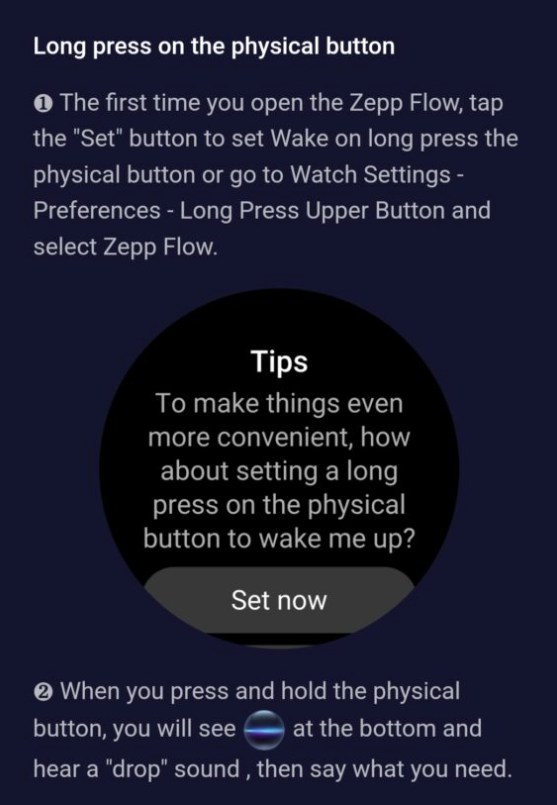
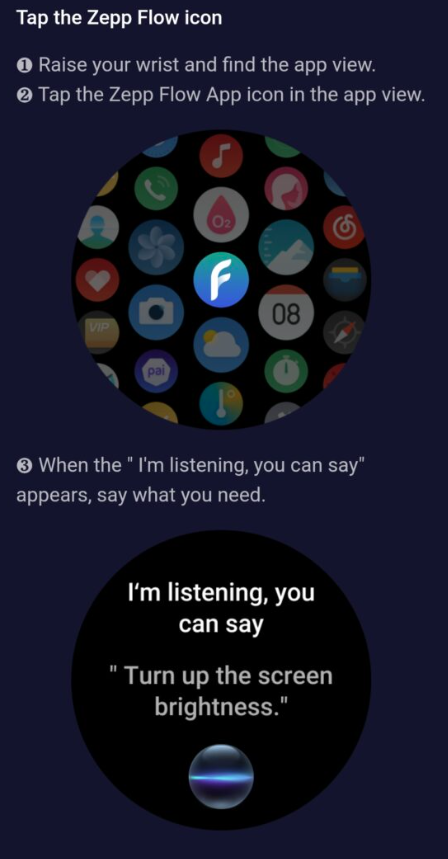
Ci sono due metodi per poter avviare l’assistente e interagire con esso, il primo prevede una pressione prolungata dell’unico pulsante fisico presente sullo smartwatch, la seconda prevede di avviare l’assistente direttamente dalla relativa icona; in entrambi i casi verrà in seguito visualizzata una schermata in cui l’assistente ci avvisa che è in ascolto e che possiamo parlare.
Al momento l’assistente Zepp Flow è disponibile esclusivamente negli Stati Uniti e in Canada, ma è plausibile che nel prossimo futuro possa essere implementato anche sui modelli venduti in altri mercati.
Potrebbe interessarti anche: Recensione Amazfit Balance: è lo smartwatch per il benessere che aspettavo

