Anche se Google ha introdotto le risposte rapide nelle notifiche già nel 2016, in occasione del lancio di Android 7.0 Nougat, c’è voluto un po’ di tempo perché arrivassero nella versione Global Stabile di MIUI. Le prime versioni stabili di MIUI 9, il firmware disponibile ormai per tutti i dispositivi Xiaomi, sono arrivate a novembre dello scorso anno, introducendo moltissime novità ma non quelle legate alle notifiche.
L’attesa è finalmente giunta al termine, almeno per gli utenti che dispongono di uno smartphone Xiaomi con Nougat, visto che è iniziato il roll out di MIUI 9.5 Global Stabile per Xiaomi Redmi Note 4. Tra le tante novità troviamo la possibilità di rispondere ai messaggi direttamente dalla tendina delle notifiche, funzione da tempo presente nella versione Global Beta, insieme ad altre novità.
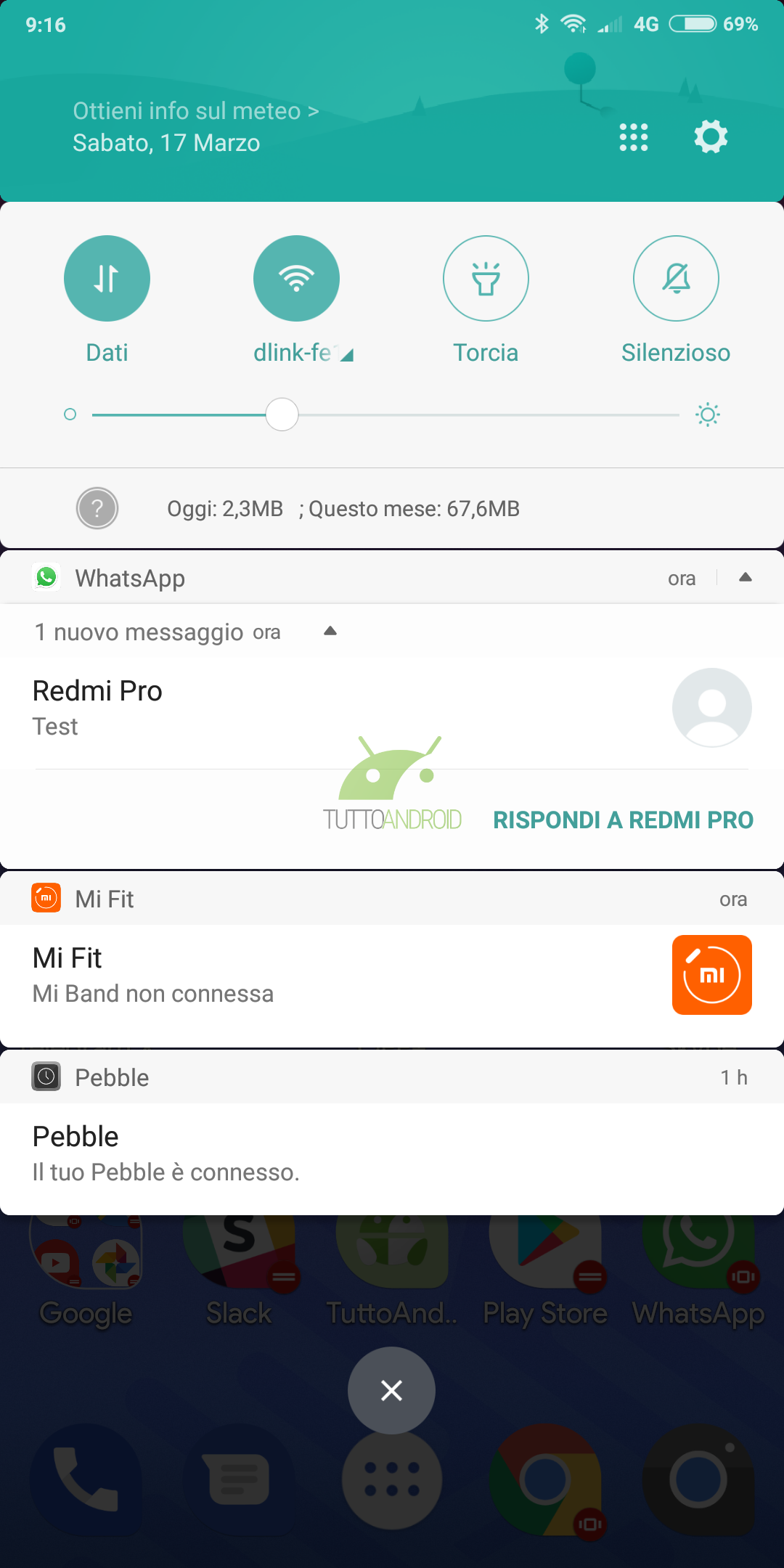
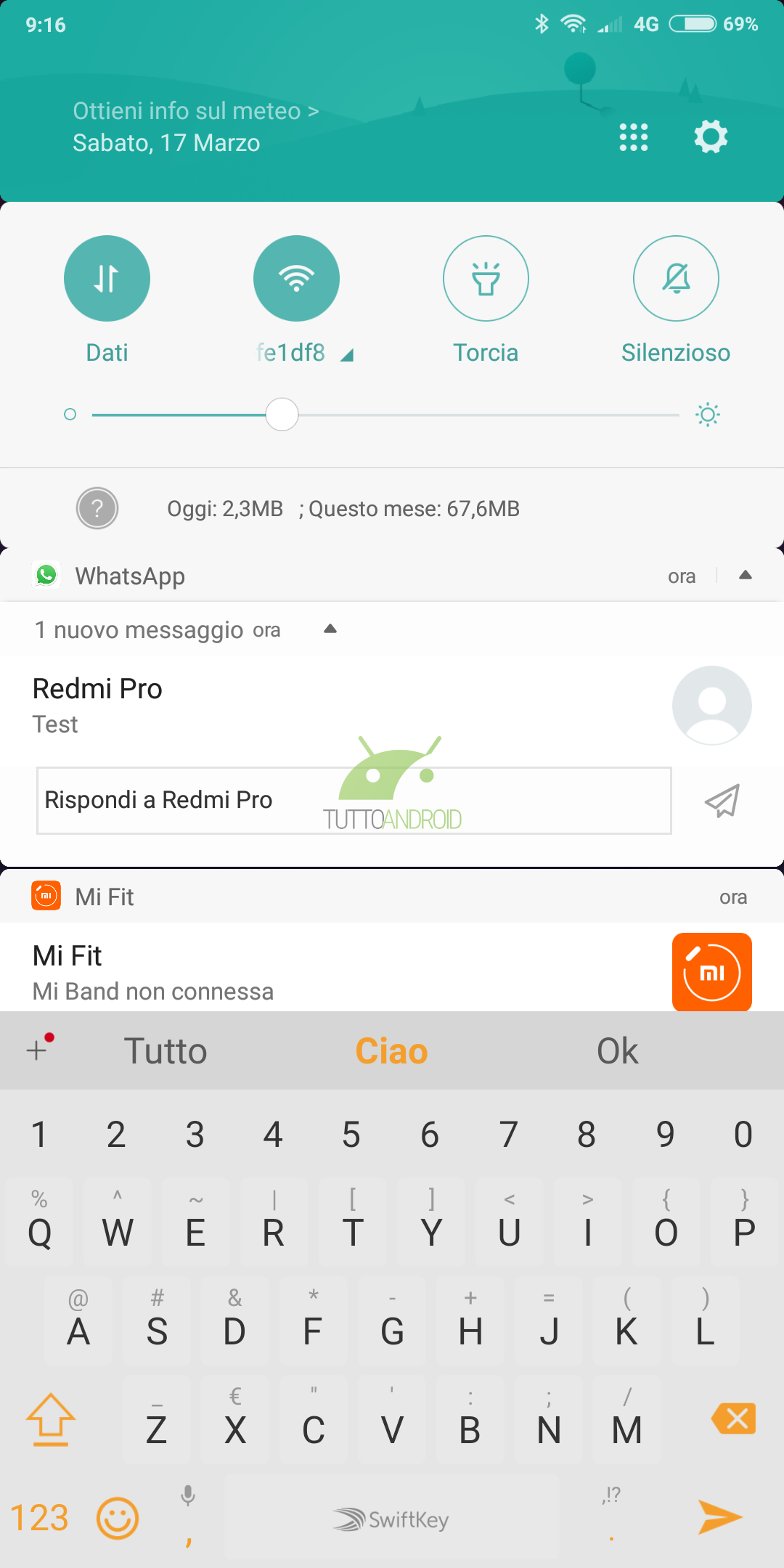
Tra le novità troviamo anche nuove suonerie e nuovi suoni per la ricarica e lo sblocco, funzioni introdotte a gennaio su MIUI 9 Global Beta, oltre alle patch di sicurezza di febbraio e altri bugfix e ottimizzazioni di minore importanza. MIUI 9.5 Global Stabile dovrebbe essere presto disponibile per tutti i dispositivi che hanno ricevuto la versione 9.2 anche se solo quelli con il firmware basato su Nougat potranno rispondere dalla tendina delle notifiche.
A seguire trovate il lunghissimo changelog ufficiale:
- Highlights
- New – Resume interrupted transfers in Mi Mover without starting over (11-30)
- New – Revamped start page and optimized performance (12-05)
- New – Quick search options (12-05)
- New – Adjusted the position of the search bar (12-05)
- New – Optimized Browser’s kernel (12-05)
- New – One-time data limits: hotspot turns off automatically when set data limit is reached. (12-12)
- New – Transfer apps with or without app data using Mi Mover (12-20)
- New – Sound recording options for Screen recorder (01-12)
- Optimization – Revamped Notification shade: grouping notifications, quick replies, more notification formats. (11-22)
- Optimization – New format for floating notifications in the landscape mode (Full screen display) (01-11)
- Fixes
- Fix – Top sites setting is restored automatically in MI browser. (12-26)
- Fix – Dual Apps WhatsApp cannot add contact member from the group. (12-26)
- Fix – App vault FC (12-26)
- Fix – The “Move” option was displayed as “Copy” in Explorer (01-03)
- Fix – Home screen froze and slowed down (01-03)
- Fix – Automatic updates turned off if you restricted Updater\’s notifications (01-03)
- Fix – System launcher wasn’t responding (01-03)
- Fix – Screen buttons overlapped with the keyboard during quick replies in the Notification shade (01-03)
- Fix – UI adjustments for RTL languages in Messaging (01-03)
- Fix – Weather info is not aligned in notification & status bar in landscape mode (01-09)
- Fix – ‘Mobile data’ label is misaligned in Restrict data usage settings (01-09)
- Fix – Black screen appears and then lock screen is displayed (01-09)
- Fix – The battery level is incorrect on status bar (01-16)
- Fix – Battery is draining very fast when the device is in idle mode (01-16)
- Fix – The camera interface is not displayed correctly when the language is Arabic (01-16)
- Fix – There are two Security in Accessibility settings (01-16)
- Fix – Line ANR when using Bluetooth headphone for Line calls (01-16)
- System
- Optimization – New format for floating notifications in the landscape mode (Full screen display) (01-11)
- Fix – System went into safe mode automatically (02-08)
- Fix – Settings force closed when region was changed (11-17)
- Fix – System launcher keeps stopping after adding or opening widgets after the update to 7.11.10 (11-17)
- Fix – Untranslated Chinese text appeared in Mi Video (11-17)
- Fix – Earphone volume changed when listening to music (11-21)
- Phone
- Fix – Device rebooted during calls (02-08)
- Contacts
- New – Press and hold a button on the dial pad to quick dial a number (01-09)
- Lockscreen, Status Bar, Notification Bar
- Optimization – Improved TalkBack in the notification shade (11-21)
- Optimization – Improved Bluetooth switch responsiveness (11-21)
- Home screen
- Fix – System launcher stops working after update to 7.12.1 (12-06)
- Themes
- Optimization – Adjustments for theme details (11-17)
- Fix – Home screen wasn’t displayed correctly after switching back to default theme (12-14)
- Gallery
- New – Add photos to favorites (01-02)
- New – Optimize local storage to free up space (01-16)
- Optimization – You can select custom covers for albums with people (12-07)
- Optimization – Automatic downloads for photos from Mi Cloud (12-07)
- Fix – Couldn’t crop scrolling screenshots (11-23)
- Backup
- New – Resume interrupted transfers in Mi Mover without starting over (11-30)
- New – Transfer apps with or without app data using Mi Mover (12-20)
- Settings
- New – One-time data limits: hotspot turns off automatically when set data limit is reached. (12-12)
- Mi Apps
- New – Add the must-have recommendations for new users (01-11)
- Optimization – Brand new homepage of Mi Apps with visual and UI effect highly enhanced (01-09)
- Screen Recorder
- New – Sound recording options for Screen recorder (01-12)
- Fix – Issues with screenshots in landscape mode (12-13)
- Browser
- New – Revamped start page and optimized performance (12-05)
- New – Quick search options (12-05)
- New – Adjusted the position of the search bar (12-05)
- New – Optimized Browser’s kernel (12-05)
- New – Address bar autocomplete (01-02)
- New – All-new bottom menu (01-02)
- Optimization – Now you can add Home screen shortcuts in Android O (01-02)
- Security
- Fix – Security center FC when ‘Installed app’ is selected in ‘Settings’ (12-06)
- Mi Wallet
- Optimization – Better page guide in the Accessibility mode (11-22)

