Action Launcher è migliorato ancora con l’ultimo aggiornamento, identificato come aggiornamento di giugno, e si è arricchito di tantissime nuove funzioni, di vari miglioramenti e di alcune modifiche generali.
C’è, innanzitutto, un cambio di nome, al fine di rassicurare gli utenti impauriti dalla pubblicazione di una nuova versione 4: dite addio ad Action Launcher 3, dunque, e date il benvenuto ad Action Launcher, per un ritorno alle origini.
Chris Lacy, sviluppatore di Action Launcher, conferma così che non ci sarà alcuna nuova versione 4 separata e che tutte le prossime novità saranno integrate nell’attuale versione tramite il rilascio di aggiornamenti.
Ci sono, poi, diverse novità intorno alla gestione di Action Launcher: troviamo una nuova icona e una nuova identità, un cambio della numerazione delle versioni (questa di oggi, infatti, è la versione 25) e l’arrivo di un nuovo sviluppatore, che si occuperà dello sviluppo del codice insieme a Chris Lacy.

Detto questo, vediamo le novità vere e proprie di questo aggiornamento di giugno di Action Launcher; come potete vedere dal changelog, ci sono moltissime nuove funzioni, diverse correzioni di bug e tanti miglioramenti generali:
- NEW: Action Launcher 3 has been renamed to Action Launcher, and has a shiny new icon to prove it!
- NEW: Use an animating, Android O-style clock icon for the Google Clock app (requires Lollipop or later). This animating clock is also available as a standalone widget.
- NEW: By default, all new installs of Action Launcher will use Pixel Launcher style All Apps, folders and everything in between.
- NEW: Many Pixel Launcher features that previously required Plus are now free for all users. Furthermore, the app is now far less aggressive in prompting users to upgrade to Plus.
- NEW: Full integration of Pixel Launcher’s UI styling for displaying App Shortcuts (previously known as Quickcuts). App Shortcuts display when long pressing an icon from either the desktop or All Apps list.
- NEW: App Shortcuts can be used in combination with Shutters and Covers.
- NEW: App Shortcuts can be dragged and placed as shortcuts on a home screen.
- NEW: Revamped appearance of the icon indicators for Covers, Shutters and App Shortcuts..
- NEW: Smartsize icon resizing is no longer a beta feature, and is enabled by default for all Plus users.
- NEW: Add animated caret indicator when opening/close Pixel style All Apps.
- NEW: Custom system fonts are correctly applied to labels on the desktop.
- NEW: The horizontal screen margin can be adjusted (via Desktop settings, phones only).
- IMPROVEMENT: Lots of polish to ensure the app’s look and feel mimics that of Pixel Launcher. Notable areas of focus include the padding of All Apps drawer and folder appearance.
- IMPROVEMENT: Optimizations to memory, battery usage and scrolling performance.
- IMPROVEMENT: Order the date and month displays on the date widget is correctly localized.
- IMPROVEMENT: The screen edge shadow no longer displays at the bottom of the screen when using a tinted dock.
- IMPROVEMENT: On first boot, the home screen animates smoothly on screen rather than having shortcuts snap on.
- IMPROVEMENT: Update translations.
- BUG FIX: Remove stutter first time All Apps drawer is opened.
- BUG FIX: Open folders display a shadow.
- BUG FIX: Fix aliasing on the icons of the first 3-4 shortcuts in a folder.
- BUG FIX: Improved support for tall devices like the S8 and G6.
- BUG FIX: Notification panel shortcut works on Galaxy S8.
- BUG FIX: Fix issue where removing the last shortcut from a Home screen page would sometimes also fail to also remove the now empty Home screen.
- BUG FIX: Fix issue where items could appear on the Quickbar multiple times.
- BUG FIX: Improve detection of App Shortcuts on pre-Android 7.1 devices.
- FIX: Misc. stability fixes.
Leggendo il changelog, notiamo che Action Launcher è il primo launcher a integrare un’inedita funzione di Android 8.0 e quindi a poter contare sull’icona animata dell’applicazione orologio, come potete notare dall’immagine sottostante.

Troviamo varie novità, sia grafiche che funzionali, riprese dal Pixel Launcher di Google disponibili nella homescreen e nel drawer, che sono accessibili gratuitamente e perciò senza acquisti in-app. Le app-shortcut, inoltre, ora sono accessibili con una pressione prolungata sulle icone.
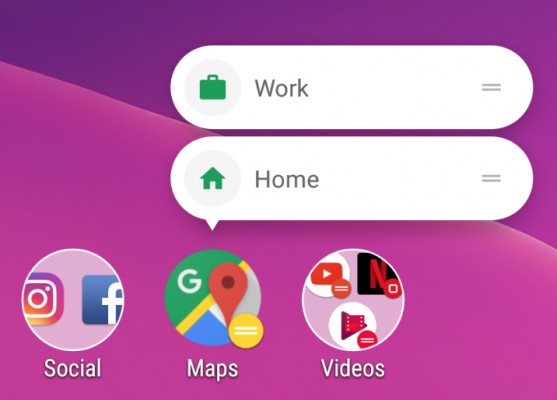
Notiamo, ancora, che sono state riviste le icone delle funzioni rapide associabili tramite gesture sulle icone e sulle cartelle, le quali adesso supportano l’assegnazione fino a due funzioni (ad esempio, è possibile usare insieme app-shortcut e widget).
![]()

Action Launcher 25 con tutte le novità sopraccitate è già disponibile al download dal Play Store per tutti quanti, pertanto non vi resta che collegare il vostro smartphone a Internet e far partire il download. Niente male, non credete?


