NVIDIA Shield TV, la console prodotta dalla nota azienda americana, ha ricevuto nel corso della giornata di oggi un update alla versione Experience Upgrade 8.2.1, che porta con sé numerosissimi bugfix.
Tra i miglioramenti più significativi troviamo l’introduzione di una notifica per attivare l’upscaling AI quando è attivo l’upscaling di GeForce NOW, il servizio offerto dall’azienda per consentire l’esecuzione di giochi in streaming, senza disporre necessariamente di un PC da gaming. Oltre a questo, troviamo una voce aggiunta nelle impostazioni sviluppatore per forzare la modalità HDCP 1.4, voce utile nel caso in cui si disponga di una TV 4K la cui porta HDMI supporti però il protocollo HDCP 1.4 e non il protocollo HDCP 2.2, il che potrebbe creare non pochi problemi con la riproduzione di contenuti protetti quali ad esempio applicazioni quali Netflix, SkyGo e molti altri. L’update porta con sé, infine, la security patch di Agosto.
NVIDIA pubblica il changelog dell’Experience Upgrade 8.2.1
Oltre a questi importanti aggiornamenti, la patch contiene una lunghissima serie di bugfix e miglioramenti elencati qui di seguito.
Enhancements:
- Adds notification to enable AI-upscaling when upscaling GeForce NOW
- Adds IR power control for projector displays
- Adds IR power/volume control for the following brands: Arris, Atyme, BC Acoustique, Dayton, Kora, Monoprice, ONN, Point Source Acoustics, Savant, Sennheiser, SMSL, Tascam
- Improves system volume levels when audio is routed to USB DAC or Bluetooth headset
- Adds developer option to force HDCP 1.4 compatibility mode (4K protected content will not be available)
- Allows IR power commands sent from SHIELD Remote 2019 when using Alexa skill
- Includes security patches up to Android security bulletin (August 2020)
Bug Fixes
AI Scaling:
- Resolves issue where AI upscaling would incorrectly detect content as unsupported, requiring a reboot
- Resolves issue where AI upscaling would randomly detect content as unsupported
- [SHIELD TV Pro 2019] Resolves dropped frames when AI upscaling 60fps video when overscan is adjusted
Display:
- Fixes issue where line is visible when using AI upscaling on Prime Video
- Resolves issue where Screen Saver timers were not set properly
- Resolves black screen issue when playing Dolby Vision content and overscan adjusted
Network/Storage:
- Allows special characters in username when accessing SHIELD over network
- Fixes issue when copying >2GB files from Mac to SHIELD 2019
- Fixes issue when connecting to SHIELD over local network when username has a space
- Fixes rare crash bug when mounting network storage to SHIELD
- Fixes bug where connected storage would become inaccessible, requiring reboot to recover
Accessories:
- Fixes bug where IR volume control would stop working when Talkback is enabled
- Fixes “Long Press Menu” functionality for customized menu button
- Resolves issue where configuring IR control might fail when older SHIELD remotes and controllers are paired
- Fixes bug where IR control was still active after factory reset
- Fixes bug where IR control would not be available after changing language to traditional Chinese
- [SHIELD TV 2019] Resolves issue where IR control would stop working, requiring reboot to recover
- [BFGD] Resolves volume and play/pause button press issues on new SHIELD Remote 2019
Audio:
- Improves system volume levels when using USB DAC or bluetooth speakers
- Fixes bug where audio would randomly drop, requiring a reboot to recover
- Resolves issue where manually enabling AC3 in “Available formats” was not working as advertised
- Fixes NETFLIX issue where 5.1 audio would not be available after disconnecting bluetooth speaker
- Fixes bug where volume control notification would show up incorrectly on KODI
Other:
- Fixes bug where SHIELD Experience upgrade would be blocked if accessory battery is low
- Resolves background display issue when exiting settings menu
- [BFGD] Fixes YouTube crash issue
- Fixes alignment issues on “Ok Google” configuration page
- Resolves issue where SHIELD would not show up available as a cast device
L’aggiornamento sarà rilasciato gradualmente, come di consueto, su tutte le piattaforme NVIDIA Shield. Di norma troverete una notifica all’avvio della console, com’è capitato anche a noi. Qualora così non fosse, potrete provare a forzare l’update recandovi in Impostazioni – Preferenze del dispositivo – Informazioni – Aggiornamento sistema.
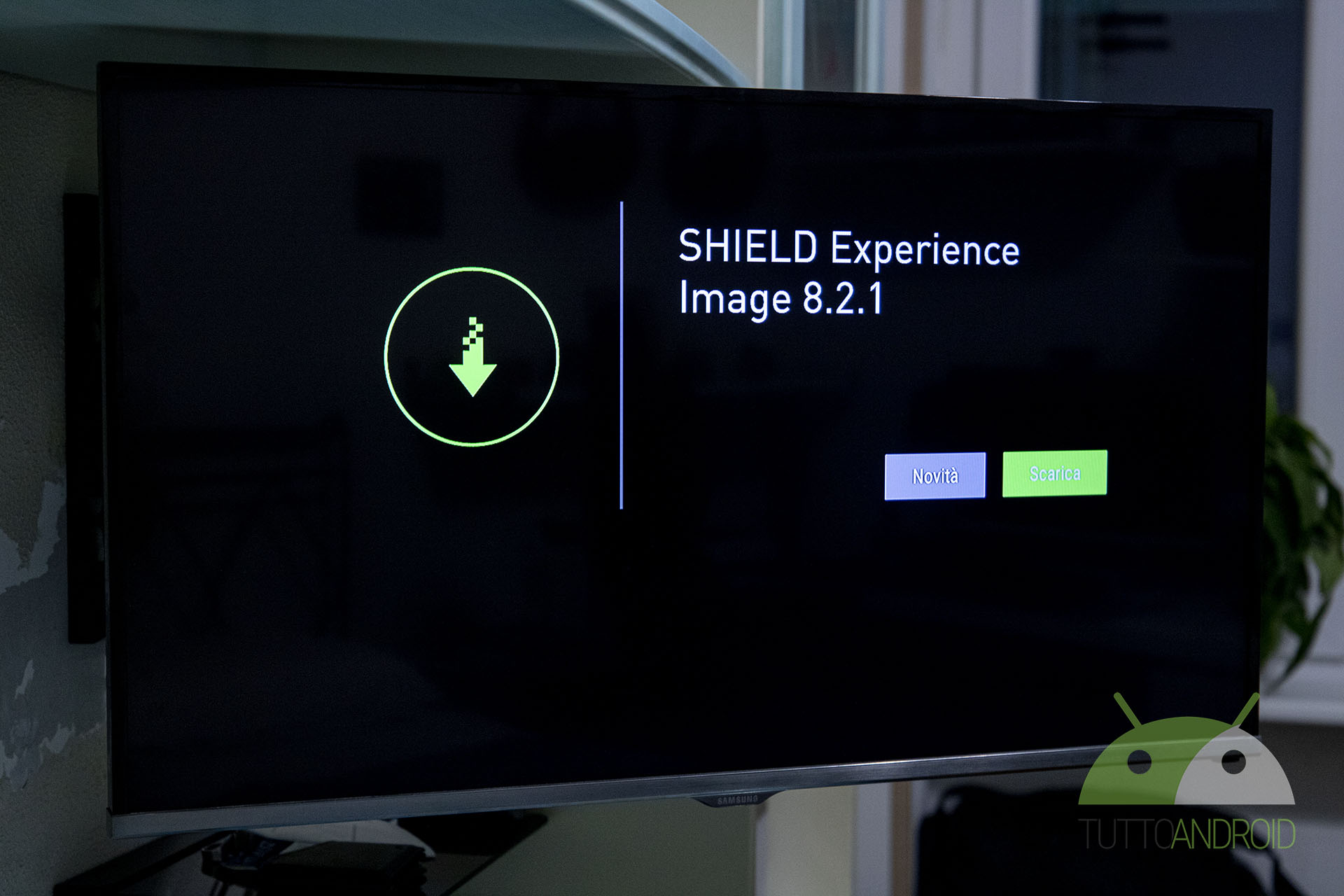
Dal peso di 922,95MB, il sistema richiederà fino a 30 minuti per completare l’installazione, a seconda della mole di app installate nel vostro NVIDIA Shield. Qualora non doveste trovare alcun aggiornamento disponibile al download, ricordate che potrebbe essere necessario aspettare ancora alcuni giorni prima che l’update venga reso disponibile per tutti i dispositivi.

