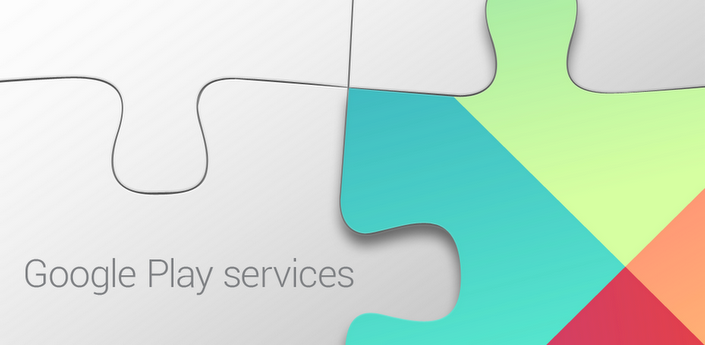Google ha da poco aggiornato anche il Play Services alla nuova versione 3.1.59. L’aggiornamento è avvenuto in maniera silente ed è infatti possibile trovare l’applicazione Google Play Services sul proprio dispositivo Android direttamente all’ultima versione rilasciata.
Dall’analisi del codice, però, sono emerse delle informazioni nascoste che sono venute alla luce grazie a Ron Amadeo di Android Police, che ha analizzato il codice ed ha scoperto delle cose interessanti che potrebbero essere introdotte su Android in breve tempo.
Per principio, è stato scoperto come sia presente un Play Games App Browser, ovvero un’applicazione aggregatrice di giochi che può anche permettere di scaricare e di scoprire tutti quei titoli che fanno riferimento alle nuove implementazioni di Play Services. Sarà anche possibile invitare al gioco, visualizzare ad esempio solo i giochi multiplayer e quelli più interessanti, come si può vedere dal seguente codice:
<string name=”games_pano_cluster_label_recent_games”>Recent games</string>
<string name=”games_pano_cluster_label_recent_players”>Players</string>
<string name=”games_pano_cluster_label_sign_in_required”>Sign-in required</string>
<string name=”games_pano_sign_in_successful”>Sign-in successful.</string>
<string name=”games_pano_browse_header_invitations”>Invitations</string>
<string name=”games_pano_browse_header_recent_games”>Recent games</string>
<string name=”games_pano_browse_header_all_games”>All games</string>
<string name=”games_pano_browse_header_multiplayer_games”>Popular Multiplayer</string>
<string name=”games_pano_browse_header_featured_games”>Featured games</string>
<string name=”games_pano_browse_header_recent_players”>Recent players</string>
<string name=”games_pano_browse_header_all_players”>All players</string>
<string name=”games_pano_browse_header_settings”>Settings</string>
<string name=”games_pano_player_detail_about”>About</string>
<string name=”games_pano_player_detail_games”>Games</string>
<string name=”games_pano_settings_choose_account”>Choose account</string>
Un aspetto che invece risulta ancora incompreso è il fatto che venga menzionato un “launcher”, cosa di cui fino ad ora non avevamo mai sentito parlare.
<?xml version=”1.0″ encoding=”utf-8″?>
<launcher version=”1″>
<root-uri>content://com.google.android.gms.games.pano/launcher</root-uri>
<color-hint>@color/games_pano_default_color_hint</color-hint>
</launcher>
Oltre questo, il Play Services prevederà anche una sezione dedicata alla “stanza d’attesa”, o waiting room per dirla all’inglese. Da questa si potrà attendere di essere invitati ad un gioco, lasciare la stanza, prepararsi per il gioco, iniziare a giocare e tanto altro ancora.
<string name=”games_select_players_title”>Multiplayer match</string>
<string name=”games_select_players_empty”>No players found.</string>
<string name=”games_select_players_cancel”>CANCEL</string>
<string name=”games_select_players_auto_pick_item_label”>Auto-pick player</string>
<string name=”games_select_players_auto_pick_chip_name”>Auto-pick</string>
<string name=”games_select_players_no_slots_remaining”>No more slots</string>
<string name=”games_select_players_no_invitable_players”>”No players found. To see people here, add them to your Google+ circles.”</string>
<string name=”games_waiting_room_room_status_inviting”>Waiting for players</string>
<string name=”games_waiting_room_room_status_auto_matching”>Waiting for auto-match</string>
<string name=”games_waiting_room_room_status_connecting”>Connecting</string>
<string name=”games_waiting_room_room_status_active”>Connected</string>
<string name=”games_waiting_room_menu_start_playing”>Start playing</string>
<string name=”games_waiting_room_menu_leave_room”>Leave room</string>
<string name=”games_waiting_room_prepare_to_play”>Prepare to play</string>
<string name=”games_waiting_room_participant_status_invited”>Invited</string>
<string name=”games_waiting_room_participant_status_player_joined”>Invitation accepted</string>
<string name=”games_waiting_room_participant_status_automatch_joined”>Joined</string>
<string name=”games_waiting_room_participant_status_declined”>Invitation declined</string>
<string name=”games_waiting_room_participant_status_left”>Left the room</string>
Infine troviamo qualcosa di insolito, ovvero la presenza di Google Chrome tra il codice di Play Games. Il browser di Android, infatti, attualmente non è in grado di lanciare e di eseguire applicazioni per Android, per cui il tutto risulta davvero molto strano. Questo può indurci a pensare che Google Chrome per Android subirà un aggiornamento in concomitanza con Play Services che permetterà di giocare tramite il browser web, anche perchè, come si vede dal seguente codice, a quanto pare si sarà in grado anche di effettuare il log-in con Chrome.
<string name=”auth_sign_in_agreement_multi_user”>By signing in, you are agreeing to the Google [blah blah blah]</string>
<string name=”auth_sign_in_agreement_with_chrome”>By signing in, you are agreeing to the Google [blah blah blah]</string>
<string name=”auth_sign_in_agreement_with_chrome_multi_user”>By signing in, you are agreeing to the Google [blah blah blah]. Remember: Any other user can accept updated app permissions on your behalf. As with any computer, you should only share this tablet with people you trust. “</string><string name=”auth_chrome_tos_title”>Chrome Terms of Service</string>
<string name=”auth_chrome_privacy_title”>Chrome Privacy Notice</string>
Per il momento, quindi, è proprio il caso di dire che Google “gioca” a nascondino con implementazioni future che probabilmente vedremo concretizzarsi solo con i prossimi aggiornamenti del servizio o, addirittura, del suo sistema operativo mobile.